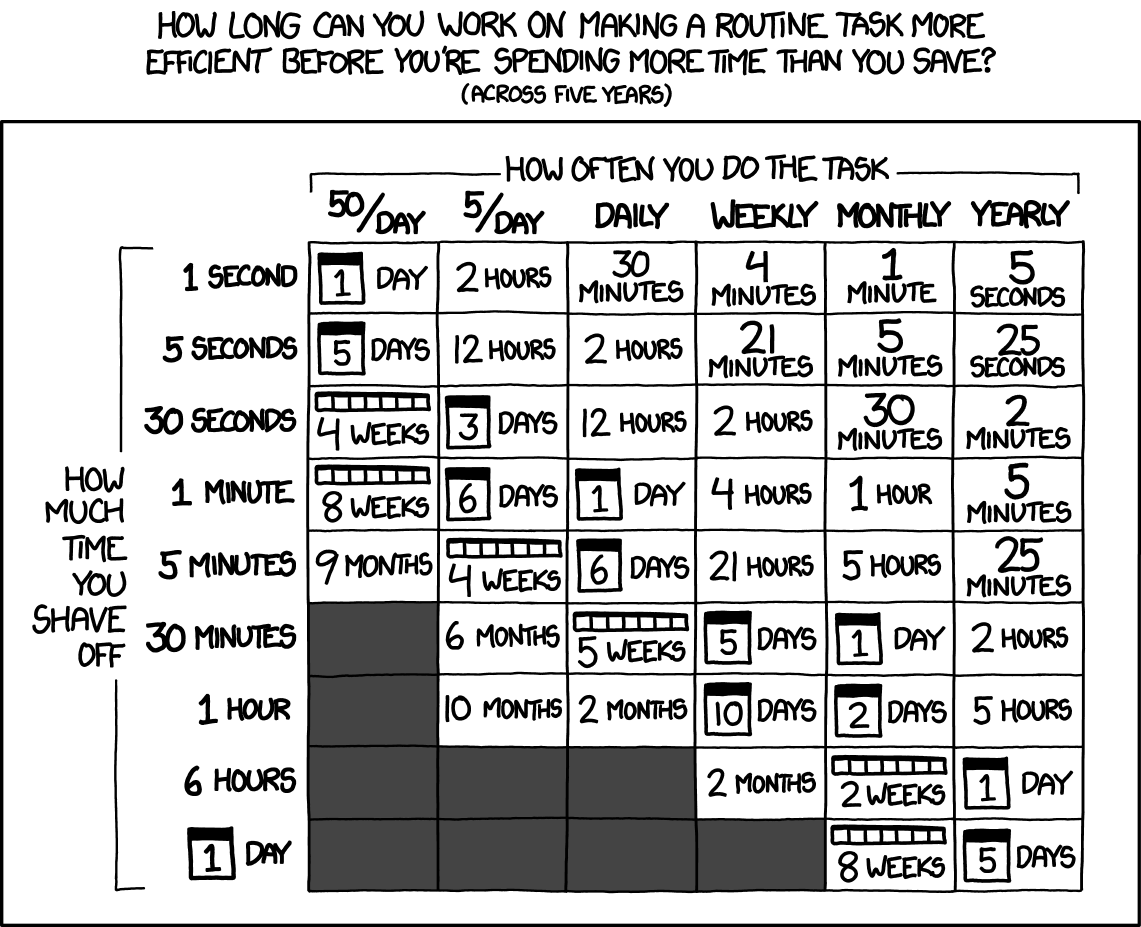TfT #7 / Automations for knowledge workers
The second element of the F.A.S.T. framework. Filter / Automate / Structure / Templatize.
Hey 👋 — Andrew is here!
Quick update: I've migrated the newsletter to Substack. Revue, the service I used before, was discontinued by Twitter.
In the last issue, I introduced my new framework called F.A.S.T. I covered the first element F → Filter. You may read the issue here.
In this issue, I will focus on the second element: A → Automate.
The issue will take about 4 minutes to read. Hope you enjoy it!
Many knowledge workers are drowning in busywork. It's a major drag on productivity.
Busy is the new stupid.
Repetitive, low-value, time-consuming tasks that don't require lots of expertise to be completed.
Stuff like:
Changing data formats
Moving information from one source to another
Manually sync bases
Replacing files
Cleaning documents & collecting garbage
Sending recurrent emails and reminders
It's not the best idea to spend your time on the work computers can do.
Automations can help you here. They can reduce or eliminate tasks that do not involve creativity, decision-making, or high-level problem-solving.
An army of robots is freely available - it's just packed in data centers for heat and space efficiency. Use it.
— Naval
So, where to begin?
First, you need to identify the manual tasks that require tedious and repetitive work. Then, you need to build automation based on rules and workflows.
This can involve using apps like Alfred or Zapier. Or programming languages like Python or JavaScript. Or to combine them.
Break each task into stages, then use an app or programming language to automate each stage. After that link the input and output of the successive stages.
Sounds simple, right?
Yet, at first glance, automation may seem like a lot of work:
• Apps may look hard to use
• They require time to implement
• Coding has a steep learning curve
• Use cases are not always obvious
Here I want to show you a few specific use cases to demonstrate the power and relative simplicity of automation.
Hazel
Definitely, an automation tool to begin with. Hazel can manage your digital stuff by moving files and folders according to simple rules.
Hazel can:
keep your download folder tidy
distribute files across your hard drive
do garbage collection: archive old and unused files
Here is the simple workflow that moves all images from my Downloads folder to a special folder:
Now I know where to find all of them, and I can quickly browse using the gallery view.
Alfred + Zapier
Alfred is like Spotlight on steroids. I use it for launching apps, doing smart searches, checking the weather, timezones, and many more
Zapier is the king of automatons. It can connect and synchronize pretty much anything.
Both are extremely powerful tools; together — even more so.
Zapier automations may be called directly from Alfred (Game-changer!)
Now you can query and update so may apps using Alfred commands.
Here is the video where Chris and Aron show how to update Airtbale right from Alfred (at 01:08:00).
This workflow can save a lot of time for heavy Airtable users.
Readwise
Number ONE automation app for PKM.
It syncs all of my highlights. Then I use Tana paste to put them to Tana.
Readwise works with apps like Kindle and Snipped.
Now using Readwiser Reader you can build workflows around articles, pdfs, newsletters, and many more.
All of your highlights will go to one place nicely structured.
Note: F.A.S.T. is an interoperable framework.
That means you can apply one component to another one to create new productivity workflows.
GPT-3 / Chat GPT
Among many other things, GPT can help you to eliminate busywork.
I often use it to convert information from one format to another and to remove it of annoying artefacts.
For example, you can seamlessly convert checklists into markdown or JSON (and vice versa)
Here's a video in which Rob demonstrates how to use GPT-3 to generate structured data for Tana paste format.
Google suite
Even the most commonly used products, such as Google Docs and Google Slides, have the potential for automation.
For example, you can connect a spreadsheet with a presentation. Now when you edit the spreadsheet, the slides are immediately updated.
I know a few folks who work in consulting, and this is a game-changer for them.
Here is Jeff Su's video with the demo of the automation (at 02:38):
Wrap
Even simple automations can save hours of valuable time per week. They can also help to reduce the risk of errors, improve the consistency and accuracy of your work.
But it is not always wise to automate something. First you need to estimate the time.
Here is the useful chart from XKCD to do so:
It will help you to decide about automating something.
Automate and prosper🖖